Friday, December 12, 2008
Difference between DDR1 and DDR2 type rams, and a little bit about video cards
I also bought a video card for my computer. the slot said AGP 4X. I didn't understand what that meant. I actully called the manufacturer for the meaning. I was looking to buy a 8X agp card. He said that 4x is what the power supply can hold in the motherboard. He said I could buy an 8x ag for it but it will not work at full capicity. So I stuck with the 4x video card. I am hoping for a new computer for christmas!
Disabling the UAC
1. What is the UAC?
It is the user account control. It tries to control your life. It is for security purposes.
2. How do I turn it off?
Open Control Panel.
Under User Account and Family settings click on the "Add or remove user account".
Click on one of the user accounts, for example you can use the Guest account.
Under the user account click on the "Go to the main User Account page" link.
Under "Make changes to your user account" click on the "Change security settings" link.
In the "Turn on User Account Control (UAC) to make your computer more secure" click to unselect the "Use User Account Control (UAC) to help protect your computer". Click on the Ok button.
You will be prompted to reboot your computer. Do so when ready.
In order to re-enable UAC just select the above checkbox and reboot.
http://www.petri.co.il/disable_uac_in_windows_vista.htm this is a great website to find out more ways to do it.
Monday, November 24, 2008
Wednesday, November 12, 2008
It is important to set up a baseline for your PC becuase it will show you if your Pc is extending its limit. The baseline of performanve is to show you that you have a normal performance. You establish that baseline so that if your software that you are running extends that vapavility that your PC is capable of performing. That way the baseline is working and that your computer will run at a normal speed. This will help prevent you from crashing your computer.
CPU= Intel core 2 duo CPU@ 2.66 GHZ
Memory (RAM) = 2089 MB
Hard Drive = 64 gigs of memory
Thursday, November 6, 2008
Printer Spooler
Hypothesis:
I believed that the spooler was off.
Solution:
Turn the spooler back on:
Research:
I read in the book at a specific note. It said the command to turn off the spooler or to turn on the spooler was going to the command prompt and NET STOP SPOOLER or NET START SPOOLER. That usally turns on or off the spooler.
Experiment:
All that I had to do was simply go to Command Prompt. Type in NET START SPOOLER. Access was granted to me and Bob was able to print.
Conclusion:
Maybe somone or Bob was messing with the MSCONFIG to figure out how to make his computer run faster. You can turn it on the spooler through command prompt.
Thursday, October 9, 2008
I GOT ATTACKED!
If you do a scan and you find virus or spyware and it is not able to clean it up. Find anti-virus/spyware speciafically made for that. It works everytime!
Troubleshooting lab
Problem: It said that the password to that user name was not correct.
Hypothesis: He simply forgot or someone didn't give the right password to him.
Solution: go to CMD prompt run as admin:
2. Type in Net users (Username) then an * like this: NET USER JSMITH *
3.you can change the password there.
4. you will be able to log in with the new password.
Problem 2:
John Smith was not able to save his work.
Problem: He could not edit the document becuase it was a read only-file.
Hypothesis: Someone saved it as a read-only file.
Solution: You right click on the document and turn off the read-only box. John smith should be able to save that docuement now!
Monday, October 6, 2008
AVG, the Best Anti-Virus and Firewall Software!
Growing up we have used all sorts of anti-virus, anti-spyware, and firewall products. The best one that we have found is AVG. AVG immediately finds virus's and knows how to combat them. I recently ran a scan on my computer with AVG and it was able to change problems that were found (they were not viruses).
I love it because it works in the background and it doesn't bother you. It puts a great shield up to protect you from attacks and it is very easy to use. Every morning I turn on my computer it runs an update to fight viruses or spyware.
I remember working somewhere and they had Norton anti-virus on the company computer. It was running really slow. I downloaded AVG anti-virus and deleted Norton. I ran a scan all night with AVG and it found a huge virus. It was able to quarantine it and get rid of the virus.
Thursday, September 25, 2008
BOOT MGR IS MISSING!
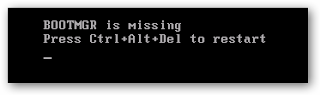
here is the site http://lifehacker.com/software/troubleshooting/vista-tip--repair-bootmgr-is-missing-error-251733.php
Wednesday, September 17, 2008
Dynamic Disk Storage
A hard disk initialized to use dynamic stage technology is referred to as a dynamic disk. Dynamic disk storage provides the flexibility to logically organize disk space across one or more disk drives. Dynamic disk support five volume types:
Simple
Spanned
Striped
Mirrored
RAID 5
http://support.microsoft.com/kb/175761
http://www.easeus.com/resource/dynamic-disk-recovery.htm
Tuesday, September 9, 2008
All about me


My wife and I in Chickamauga battlefield. This is Chattanooga, Tennessee.
